With up to 10th Gen Intel® Core™ processors and Intel® Optane™, the Lenovo ThinkBook Plus is faster than ever no matter the task. Plus, with up to 10 hours* of battery life, there’s no need to worry about electrical outlets when you’re on the go. If you’re running low, though, Rapid Charge boosts your battery life to 80% in just an hour.
*All battery life claims are approximate and based on results using the MobileMark® 2014 battery life benchmark test. Actual battery life will vary and depends on many factors such as product configuration and usage, software use, wireless functionality, power management settings, and screen brightness. The maximum capacity of the battery will decrease with time and use.
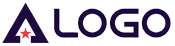






































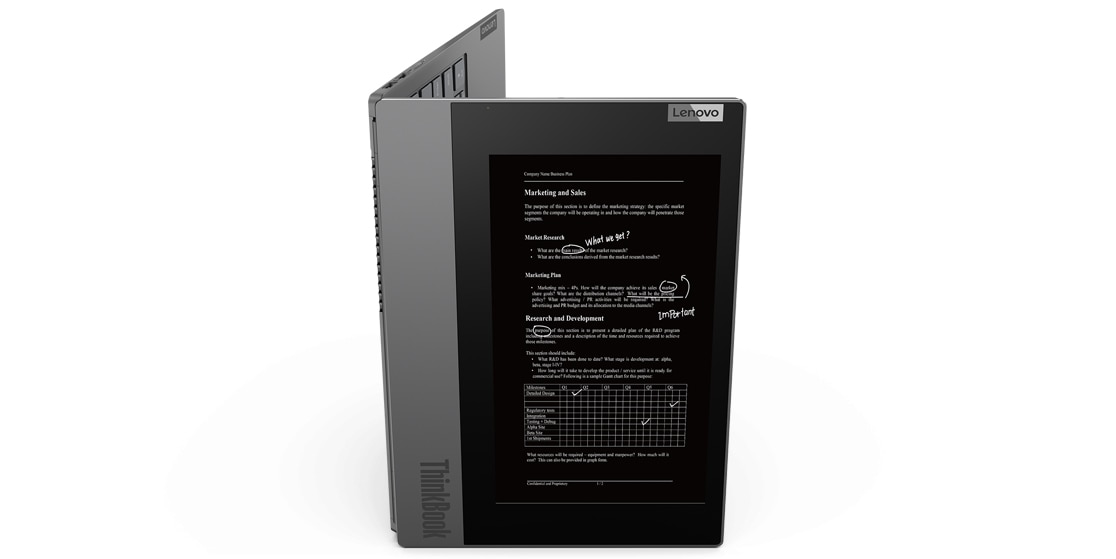


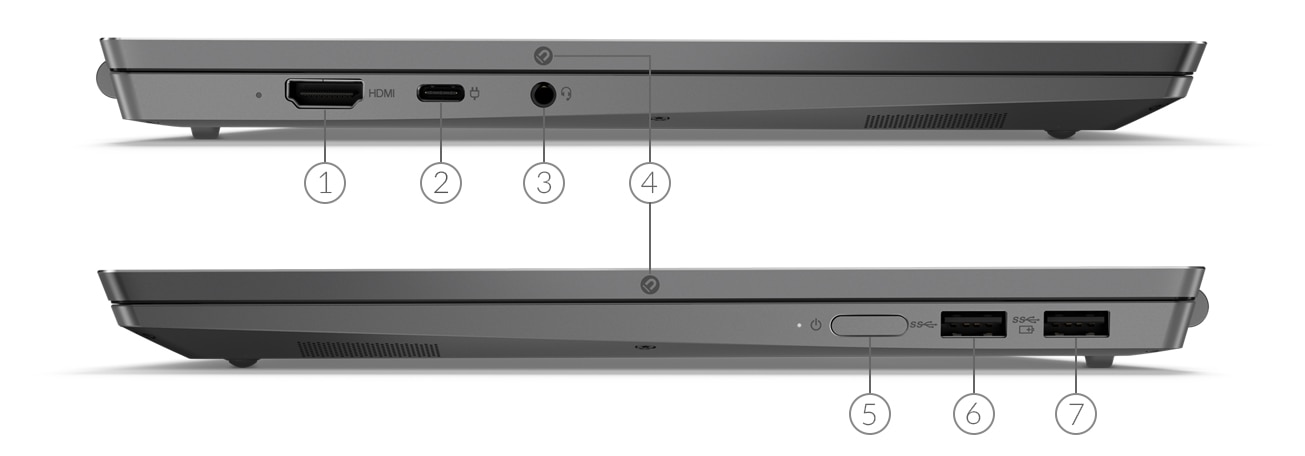
 Pay
Pay