DCS-6004L | D-Link DCS-6004L HD PoE Mini Dome Cloud Camera
- Free Shipping over AED 500
- Express delivery available
- 24 Month Local Warranty
- Cash on delivery no fee
- 100% Genuine
- Extended warranty available
Description
The DCS-6004L HD PoE Mini Dome Cloud Camera is a mydlink™-enabled video surveillance camera built with an ultra-small form factor that features Power over Ethernet connectivity, making it ideal for monitoring areas that are hard to reach or require discrete surveillance.
Built for Versatility
The DCS-6004L comes with a wealth of features that enhance its surveillance capabilities, making it ideal for any situation. The ultra-small form factor and the interchangeable black/white exterior casing allows you to mount the camera in areas that need to be monitored without the camera being easily spotted. The DCS-6004L is perfect for deployment into areas that lack power outlets with its PoE feature. A built-in microphone and audio out allow for 2-way communication when motion or sound is detected.
Peace of Mind with 24/7 Monitoring of Any Environment
The DCS-6004L is a standalone surveillance camera that requires no special hardware or software, and can run independently even without a PC. Send e-mail notifications with snapshots or video clips whenever motion or sound is detected using just the DCS-6004L and an internet connection. You can customise areas of interest to monitor for motion to keep watch over entryways, and you can set volume limits to detect when a loud sound is picked up by the camera. Night time monitoring is possible with the built-in infrared LEDs which allow for night vision of up to 5 metres, enabling round-the-clock monitoring of a home or small office.
mydlink™: the easiest way to setup up your camera and monitor your home
Connecting a camera on your network and accessing it has traditionally required complex configuration. mydlink™ makes it easy to access your camera from wherever you are, whenever it’s convenient for you. Using the free mydlink™ Lite app for iOS and Android smartphones and tablets, you can connect and setup your mydlink™ camera without turning on a computer. A step-by-step guide has your camera up and running in a matter of minutes. Through the mydlink™ Lite app, you can set up a free mydlink™ account which allows you to view and manage your camera from any Internet connected computer. If you have more than one camera, you can add it to your existing mydlink™ account and watch all your cameras from a single location.
Accessing your cameras on the go is easy too. Just download the free mydlink™ Lite app for your iPhone or Android device and you can quickly and easily view your camera feed from anywhere with a wireless or 3G/4G LTE connection. You can even access videos recorded onto a microSD card2 and talk back through the app with 2-way audio support. Thanks to this app, you can monitor on-the-go even if you don’t have access to a computer.
If you have a mydlink™-enabled Cloud Router, setting up and configuring your DCS-6004L is a snap, thanks to Zero Configuration. Simply connect your camera to its power adapter and then connect your camera to your Cloud Router with an Ethernet cable - the camera will automatically be added to your account.
A Complete, Expandable Surveillance Solution
The DCS-6004L is a self-sufficient surveillance solution, capable of recording snapshots and video to a MicroSD card2 without requiring a PC or network storage device.
If you want to expand your surveillance options, D-ViewCam™ management software is also included, giving you the ability to manage up to 32 cameras with a robust set of features, including multi-camera views and automated e-mail alerts to keep you informed of suspicious or unusual activities.
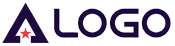


































 Pay
Pay