CP-8811-K9 | Cisco IP Phone CP-8811-K9
- Free Shipping over AED 500
- Express delivery available
- 24 Month Local Warranty
- Cash on delivery no fee
- 100% Genuine
- Extended warranty available
Description
The Cisco IP Phone 8811 is a cost-effective, business-class collaboration endpoint that delivers high-fidelity, reliable, secure, and scalable voice communications for small to large enterprise businesses.
With the Cisco IP Phone 8811, you can increase personal productivity through an engaging user experience that is both powerful and easy-to-use. The IP Phone 8811 combines an attractive new ergonomic design with wideband audio for crystal clear voice communications, “always-on” reliability, encrypted voice communications to enhance security, and access to a comprehensive suite of unified communications features from Cisco on-premises and hosted infrastructure platforms and third party hosted call control.
The Cisco IP Phone 8811 supports five programmable line keys. You can configure keys to support either multiple directory numbers or calling features such as speed dial. You can also boost productivity by handling multiple calls for each directory number, using the multicall-per-line feature. Fixed-function keys give you one-touch access to applications, messaging, directory, as well as often-used calling features such as hold/resume, transfer, and conference. Backlit acoustic keys provide flexibility for audio path selection and switching.
With the Cisco IP Phone 8811, you can increase personal productivity through an engaging user experience that is both powerful and easy-to-use. The IP Phone 8811 combines an attractive new ergonomic design with wideband audio for crystal clear voice communications, “always-on” reliability, encrypted voice communications to enhance security, and access to a comprehensive suite of unified communications features from Cisco on-premises and hosted infrastructure platforms and third party hosted call control.
The Cisco IP Phone 8811 supports five programmable line keys. You can configure keys to support either multiple directory numbers or calling features such as speed dial. You can also boost productivity by handling multiple calls for each directory number, using the multicall-per-line feature. Fixed-function keys give you one-touch access to applications, messaging, directory, as well as often-used calling features such as hold/resume, transfer, and conference. Backlit acoustic keys provide flexibility for audio path selection and switching.
| Features |
Benefits |
| Hardware Features |
|
| Ergonomic design |
The phone offers an easy-to-use interface and provides a traditional telephony-like user experience.
|
| Graphical display |
The 5-in., 800 × 480 resolution, grayscale display provides scrollable access to calling features and text-based XML applications.
|
| Handset |
The handset is a standard wideband-capable audio handset (connects through an RJ-9 port).
The standard coiled cord has a custom end for concealed cable routing beneath the phone (cord length is approximately 21 in. [55 cm] coiled and up to 72 in. (183 cm) extended).
The handset is hearing aid-compatible (HAC) and meets Federal Communications Commission (FCC) loudness requirements for the Americans with Disabilities Act (ADA). You can achieve Section 508 loudness requirements using industry-standard inline handset amplifiers such as Walker Equipment W-10 or CE-100 amplifiers. The dial pad is also ADA-compliant.
|
| Speaker phone |
The full-duplex speakerphone gives you flexibility in placing and receiving calls with hands free. For added security, the audible Dual Tone Multifrequency (DTMF) tones are masked when the speakerphone mode is used.
|
| Analog headset |
The analog headset jack is a standard wideband-capable RJ-9 audio port.
|
| AUX port |
You can use an auxiliary port to support electronic hookswitch control with a third-party headset connected to it.
|
| Ethernet switch |
An internal 2-port Cisco Ethernet switch allows for a direct connection to a 10/100/1000BASE-T Ethernet network (IEEE 802.3i/802.3u/802.3ab) through an RJ-45 interface with single LAN connectivity for both the phone and a co-located PC.
The system administrator can designate separate VLANs (IEEE 802.1Q) for the PC and phone, providing improved security and reliability of voice and data traffic.
|
| Keys |
The phone has the following keys:
Line keys
Soft keys
Back and release keys
Four-way navigation and select keys
Hold/Resume, Transfer, and Conference keys
Messaging, Application, and Directory keys
Standard keypad
Volume-control toggle key
Speakerphone, headset, and mute keys
|
| Backlit Indicator |
The phone supports backlit indicators for the audio path keys (handset, headset, and speakerphone), select key, line keys, and message waiting.
|
| Replaceable bezel |
The phone includes a black bezel; an optional silver bezel is also available separately.
|
| Dual-position foot stand |
The display is easy-to-view and the buttons and keys are easy-to-use. The two-position foot stand supports viewing angles of 35 and 50 degrees; you can remove the foot stand for wall mounting, with mounting holes located on the base of the phone.
|
| Wall-mountable |
You can install the phone on a wall using an optional wall-mount kit (available separately).
|
| Physical security |
The phone is compatible with the Kensington Security Slot (K-Slot) antitheft system.
|
| Power Features |
|
| IEEE Power over Ethernet (PoE) |
IEEE Power over Ethernet class 2. The phone is compatible with both IEEE 802.3af and 802.3at switch blades and supports both Cisco Discovery Protocol and Link Layer Discovery Protocol - Power over Ethernet (LLDP-PoE).
|
| Cisco IP Phone Power Cube 4 |
This optional power cube is used as an AC-to-DC (48V) power supply for non-PoE deployments. Use of the power cube 4 also requires the use of one of the corresponding AC country cords.
|
| Call-Control Support |
|
| Cisco Unified Communications Manager |
8.5.1 (Non-secured mode Only)
8.6.2
9.1.2
10.5.2
11.0 and later
|
| Cisco Unified Communications Manager Express (Unified CME) |
10.0 and later through fast track
|
| Cisco Business Edition 6000 (BE 6000) |
8.6.2
9.1.2
10.5.2
11.0 and later
|
| Cisco Hosted Collaboration Solution (HCS) |
8.6.2 and later (using supported UCM versions above)
|
The Cisco IP Phone 8811 requires an Enhanced User Connect License (UCL) in order to connect to Cisco Unified Communications Manager.
Refer to the CSR/Social Responsibility section for more information on Cisco’s environmental sustainability policies and initiatives.
Table 2 lists the features and specifications of the Cisco IP Phone 8811.
Table 2. Features and specifications
| Features |
Specifications |
|
| Audio |
Automatic Gain Control
Comfort Noise Generation
Silence Suppression/Voice Activity Detection
Acoustic Echo Cancellation (AEC)
Dynamic Noise Reduction
|
|
| Audio codec support |
G.711a-law and mu-law, G.722, G.729a/b, Internet Low Bitrate Codec (iLBC), and Internet Speech Audio Codec (iSAC), G.722.1, G.772.2, OPUS
|
|
| Call features |
+ Dialing
Abbreviated dialing
Adjustable ring tones and volume levels
Adjustable display brightness
Agent greeting
Auto-answer
Auto-detection of headset
cBarge
Busy Lamp Field (BLF)
Busy Lamp Field (BLF) Pickup
Busy Lamp Field (BLF) speed dial
Callback
Call forward
Call forward notification
Call filter
Call history lists
Call park
Call pickup
Call timer
Call waiting
Call chaperone
Caller ID
Corporate directory
Conference, including traditional Join feature
Cross Cluster Extension Mobility (EMCC)
Direct transfer
Extension mobility
Fast-dial service
Forced access codes and client matter codes
Group call pickup
Hold
Intercom
Immediate divert
Mobility
Mute
PickUp
Private Line Automated Ringdown (PLAR)
Silent monitoring and recording
Speed dial
Time and date display
Transfer
Uniform Resource Identifier (URI) dialing
Visual voice mail
Voice mail
Whisper coaching
|
|
| Electronic hookswitch |
You can control the hookswitch electronically with a third-party headset connected to an auxiliary port.
|
|
| Quality-of-Service (QoS) options |
The phone supports Cisco Discovery Protocol and 802.1Q/p standards, and can be configured with an 801.1Q VLAN header containing the VLAN ID overrides configured by the Admin VLAN ID.
|
|
| Network features |
Session Initiation Protocol (SIP) for signaling
Session Description Protocol (SDP)
|
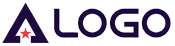

































 Pay
Pay